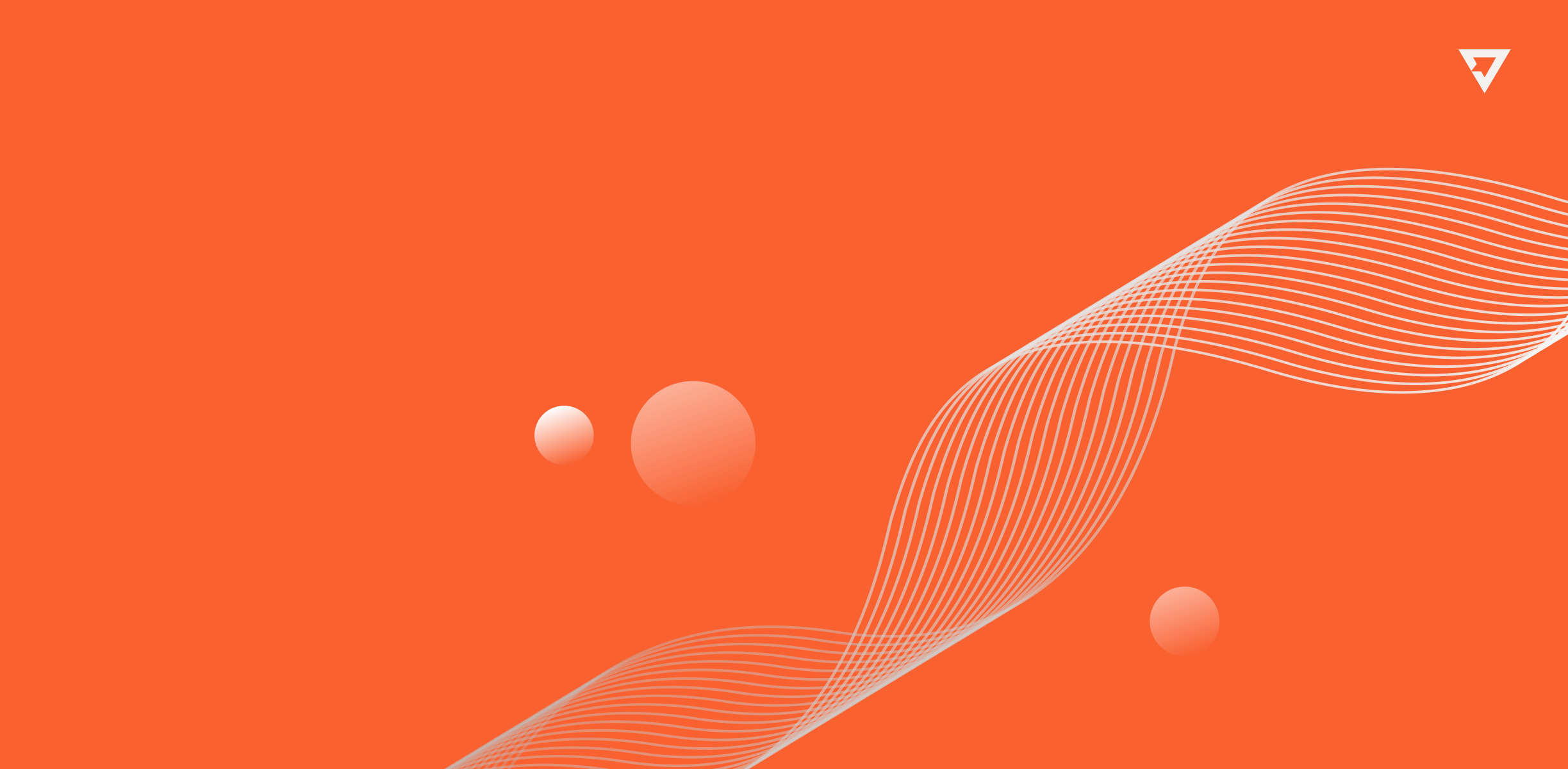The Most Common Mistakes When Creating a Design System for SaaS Start-ups
Your SaaS startup’s UI looks inconsistent, and users complain about navigation. A poorly built design system caused a 20% churn rate for a competitor. This article highlights 5 mistakes to avoid in 2025.
TL;DR
Avoid these 5 mistakes when building a SaaS design system in 2025 to save 25% on redesign costs—start with consistency and scalability, all in 40 seconds.
Introduction
Your SaaS startup’s UI looks inconsistent, and users complain about navigation. A poorly built design system caused a 20% churn rate for a competitor. This article highlights 5 mistakes to avoid in 2025.
Key Point 1: Ignoring Consistency
Ensure colors, fonts, and buttons are uniform across your app. Inconsistent design confuses users, increasing bounce rates by 15%. Outcome: A consistent system improves UX scores by 20%.
Key Point 2: Overcomplicating Components
A SaaS startup wasted $10,000 redesigning overly complex buttons. Keep components simple and reusable. Outcome: Simple designs cut development time by 30%.
Key Point 3: Skipping Documentation
Document your design system with tools like Figma or Storybook. Tool: Use Storybook to share components. Pitfall: No docs lead to 2x longer onboarding for new designers.
Summary
Focus on consistency, simplicity, and documentation to build a scalable design system for your SaaS in 2025, avoiding costly redesigns.
FAQ
How long does implementation take? – 1–2 months for a basic design system.
What does it cost? – $5,000–$15,000, depending on team size.
Do I need a dedicated specialist? – A UI/UX designer is ideal, but a small team can manage.