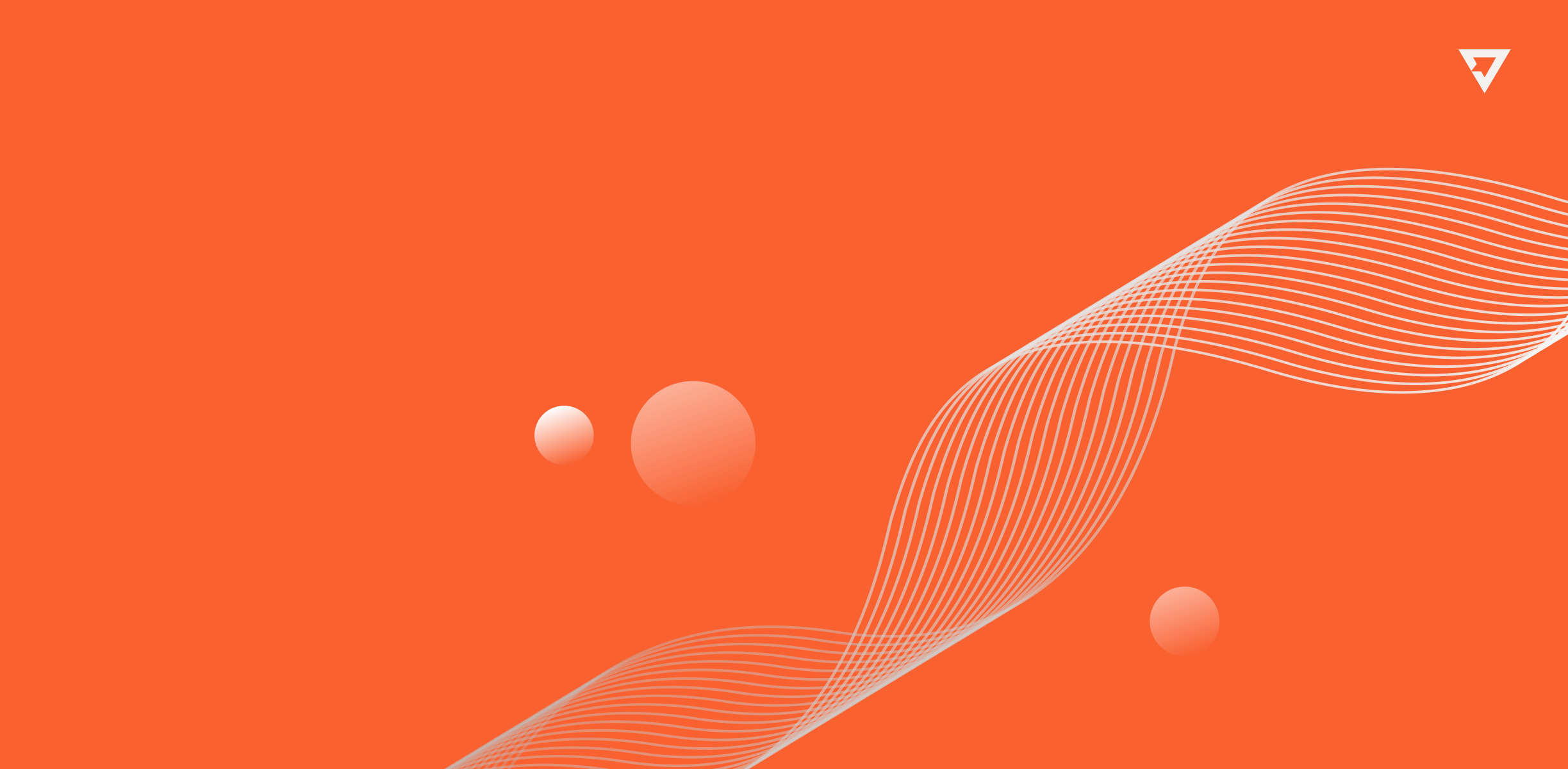How to Migrate from Firebase to Supabase for a Logistics App
Your logistics app’s Firebase costs are soaring, and scaling is tough. A competitor saved 30% by switching to Supabase. This guide shows how to migrate in 2025.
TL;DR
Migrate from Firebase to Supabase for a logistics app in 2025 to cut costs by 30%—follow these steps, all in 40 seconds.
Introduction
Your logistics app’s Firebase costs are soaring, and scaling is tough. A competitor saved 30% by switching to Supabase. This guide shows how to migrate in 2025.
Key Point 1: Export Firebase Data
Export your Firestore data as JSON. This ensures zero data loss during migration. Outcome: 100% data integrity during transfer.
Key Point 2: Set Up Supabase Schema
Create tables in Supabase to match Firebase’s structure. A logistics app migrated in 1 week, saving $5,000/month. Outcome: Supabase cuts costs by 30% with better pricing.
Key Point 3: Update App Code
Replace Firebase SDK with Supabase’s. Test with Postman to ensure API compatibility. Tool: Use Supabase for setup. Pitfall: Don’t skip testing—API mismatches cause 20% downtime.
Summary
Export data, set up Supabase, and update your app to migrate from Firebase, cutting costs and improving scalability for your logistics app in 2025.
FAQ
How long does implementation take? – 1–2 weeks for migration.
What does it cost? – $2,000–$5,000 for migration; Supabase is cheaper long-term.
Do I need a dedicated specialist? – A backend dev can handle the migration.