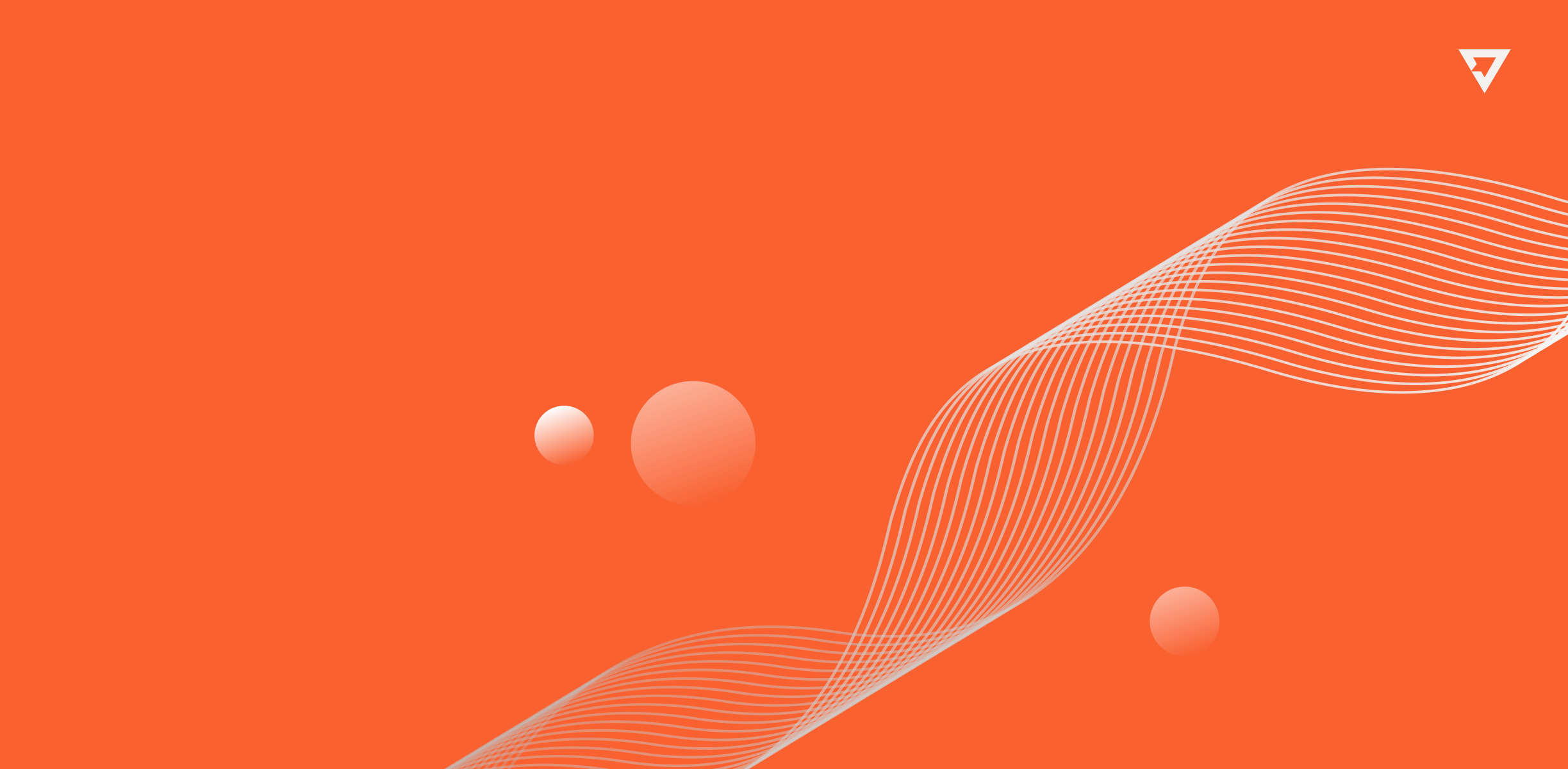How to Add Voice Navigation to a Logistics App in 5 Days
Drivers using your logistics app struggle with manual navigation, slowing deliveries. A competitor added voice navigation and cut delivery times by 15%. This guide shows how to do it in 5 days in 2025.
TL;DR
Add voice navigation to a logistics app in 5 days in 2025—improve driver efficiency by 20%, all in 40 seconds.
Introduction
Drivers using your logistics app struggle with manual navigation, slowing deliveries. A competitor added voice navigation and cut delivery times by 15%. This guide shows how to do it in 5 days in 2025.
Key Point 1: Use a Speech API
Integrate Google Speech-to-Text for voice input. This enables hands-free navigation, saving 10% on delivery time. Outcome: Drivers focus better, improving safety by 15%.
Key Point 2: Integrate with Maps
Connect to Google Maps API for real-time directions. A logistics app added voice directions in 3 days, boosting efficiency by 20%. Outcome: Faster routes reduce fuel costs by 10%.
Key Point 3: Test with Drivers
Test voice commands with real drivers to ensure accuracy. Tool: Use Google Speech-to-Text for setup. Pitfall: Don’t skip noise testing—background noise breaks 20% of commands.
Summary
Use a speech API, integrate with maps, and test with drivers to add voice navigation to your logistics app in 5 days in 2025.
FAQ
How long does implementation take? – 5 days for basic integration.
What does it cost? – $1,000–$3,000 for APIs and testing.
Do I need a dedicated specialist? – A mobile dev can handle this with API docs.